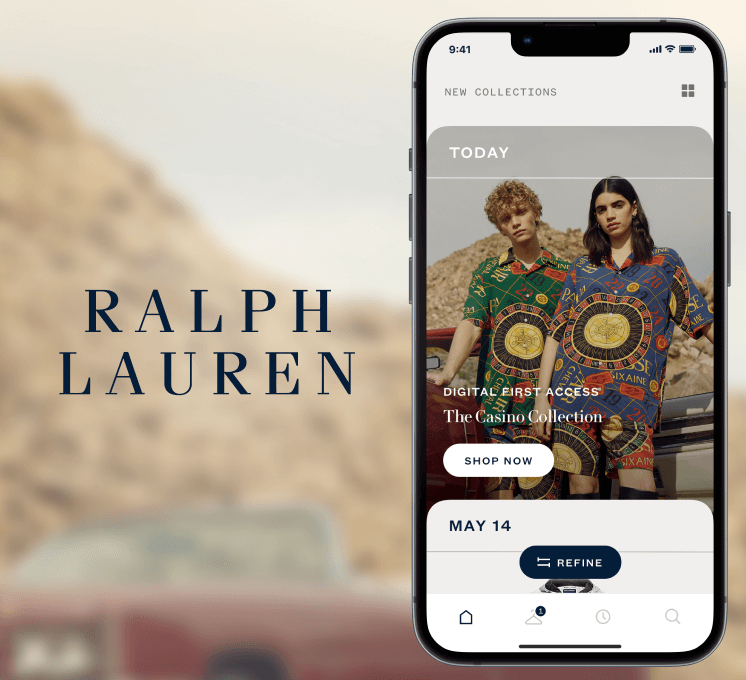Kickoff
Kickoff (formerly Kudos Fitness) is a startup that provides one-on-one personal training and workout plans through their mobile app. Clients receive daily exercise routines and nutrition guidance from a real human certified personal trainer, and can do workouts + track their progress using the app. We set out to evolve the Kickoff MVP into a robust service, creating an energetic new brand and marketing site to fuel growth, and modern new app to keep clients engaged on their fitness journey.

Components of the redesigned Kickoff homepage and signup flow
New Name. New Brand.
Kickoff was previously known as Kudos, but decided to rebrand when customers were having trouble locating them amongst other similarly named apps in the App Store/Google Play. jKoncept helped the company discover their new name and identity. We created their new visual identity system and brand guidelines to help the company apply branding consistently as they grow.

Mobile App Redesign
One of the first surfaces this new brand was applied was the redesign of their mobile app for iOS and Android. This redesign was not only a rebranding of the app, but also significant improvements in key user journeys from the Dashboard, users' central fitness hub, to the in-workout experience. These changes were driven by dozens of qualitative research interviews with current customers, and usability validation interviews with non-customers. Check out this video walking through the new app experience.
Website Redesign
After usability testing and analyzing session recordings of the homepage, it was clear that the content was not engaging users. The previous homepage faced a steep ~40% dropoff rate. From our research sessions, we saw that over 1/3 of participants could not accurately describe the scope of services included in a Kickoff subscription within their first 30 seconds on the page.
We solved this by refining the design and messaging on the page, including a new scrolling How it Works section to depict what's included in the service and what to expect when signing up.
Signup CTAs were added throughout the page to help conversion, and we moved contact information questions to the first step of the signup flow rather than up front, reducing initial friction. This led to a 23.4% increase in the number of leads collected.
17.9%
HOMEPAGE SIGNUP Boost
within first 30 days
Ready to optimize your conversion?
.jpg)